The ZHIYUN Smooth-X can have you do a lot with a mobile phone. It also folds up so it can fit into any bag and the hardware and Bluetooth-connected app works together seamlessly.
More Than a Selfie Stick

The gimbal's extension ability is something no other gimbal offers as an included part of the device. Other brands have it as accessories that you have to add to the basket. And, because of this extendable camera arm and mobile phones being so light, it’s really simple to get the camera down low to shoot interesting angles not usually seen by people. You can obviously also get up high, and shoot from above. It’s a new and fun way to think about what interesting shots you can get.

Time-Lapses, Hyper-Lapses and Motion-Lapses
The gimbal shoots great time-lapses, and you can set it up to pan from one spot to the next with a couple of taps. It’s really simple. It exports to your library, and you can use it in which ever way you want. But, it's super light, and if there is a wind blowing, you might have some shake which doesn't do a time-lapse justice.



The gimbal stabilizes using only two axis, which is different to what DJI’s mobile phone gimbal provides. This makes stabilizing a hyper-lapse quite difficult, and I don’t think it’s ideal for it, unless they can incorporate whatever GoPro has done with regards to stabilization since the GoPro 7.
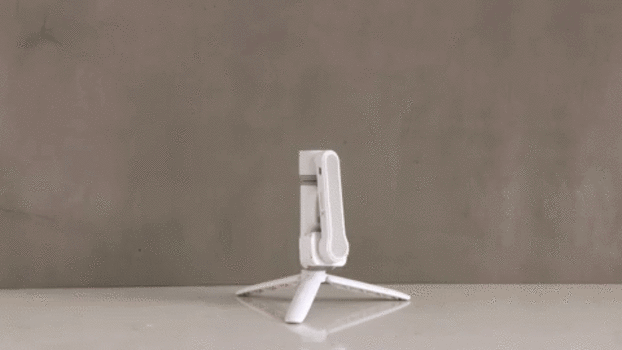
Face Tracking
When in selfie camera mode you have the ability to track your face, which is great when walking around the city where you need to turn left or right often. Without the face tracking, the gimbal will continue to face the direction you were initially walking in.

I think the ability is great, although accessing it in the app was hard, and it seems like you can only do it once "gesture" is activated and you have your hand up in the air trying to tell it to start recording. It’s strange, because you have the device in your hand, and it shouldn’t need gesture controls to activate face tracking, and I really have no idea what gestures do what. Maybe the front facing camera can have face tracking activated automatically. This camera will mostly be used to shoot the person holding the gimbal.
What I Liked
- The user experience is simple and intuitive. Bluetooth connectivity happens within the app and there’s no need to jump into settings to set up the link between the gimbal and your phone. Put your phone into the slot, switch it on, open the app, and you’re ready to shoot.
- You can shoot manually or have the app set the shutter speed, ISO, and Aperture automatically. It does a rather good job with exposure and the time-lapses and motion-lapses I've shot seem like it gradually increases or decreases the exposure so you have a smooth, well exposed file at the end.

- It packs small. It’s so easy and light to fit into a bag, and it’s made of a solid plastic, which doesn’t feel cheap. It’s sturdy, and feels good in hand.
- The price is super low. I was sent two gimbals for the review. Once with just the gimbal, and the other with a pouch and tripod stand. I would recommend getting the tripod stand.
What I Didn’t Like
- The app is loaded with a lot of useful tools, but there are also the ability of having your video auto-edited, with preset music and transitions. I prefer to do this in Premiere when I edit everything I've shot for the day together, but I suppose there will be some buyers who find this useful.
- Due to it having only the X and Y axis stabilization, the controls aren’t as intuitive and can often be pressed without noticing. When pulling the knob up or down the gimbal tilts left or right, which is not usually what I, and I think many other film-makers, expect. Maybe it can be changed to zooming in or out and the current dial for zooming can be changed to the tilting left or right.
What I Found Interesting
You can whiten your teeth in video, and you can also have a slimmer jaw, which I didn’t know was something people thought was better or more aesthetically pleasing. I suppose these types of settings are due to cultural differences and won't be something I'd use.
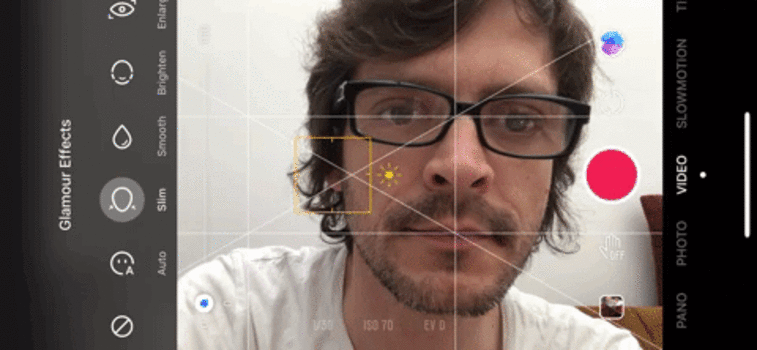
What I Would Like to See in a Future Update
The ability to add mobile lenses like the ones Moment makes, and having it de-squeeze the lenses like the Moment App does would be great. Or to have the Moment app integrate with the gimbal so you can take motion-lapses with an anamorphic lens using the Moment App instead.
The Insta360 cameras recently added the ability to record sound through the Airpods, which can be great for vloggers who want better sound than the phone, but don’t want to go through the hassle of setting up the Rode lavalier or Wireless Go mics. I think it could be a setting that if the Airpods are connected, the front facing camera always uses it, and when you're shooting the scene with the larger sensor, it records the sound captured by the phone.
Conclusion
You can get a white one or a dark grey one, and you can choose to just have the gimbal or get the gimbal with the case and tripod for an additional $10 (white or grey). I think it's a logical decision. Overall, if you’re a photographer who shares some social videos using your mobile phone, or if you’re a vlogger who doesn’t want to carry around another vlogging camera, this gimbal with the ability to give a good angle with the extending handle is a tool you’d like to look into.
"smooth" - Google News
July 07, 2020 at 01:10AM
https://ift.tt/2AynIQb
ZHIYUN's Smooth-X Is a $59 Mobile Phone Gimbal I'd Actually Use - Fstoppers
"smooth" - Google News
https://ift.tt/30JhCVH
Shoes Man Tutorial
Pos News Update
Meme Update
Korean Entertainment News
Japan News Update
Bagikan Berita Ini














0 Response to "ZHIYUN's Smooth-X Is a $59 Mobile Phone Gimbal I'd Actually Use - Fstoppers"
Post a Comment